Environment
- MAC OS X 10.12.5
- Homebrew 1.2.5
Install Nginx
brew update
brew install nginx/usr/local/etc/nginx/nginx.conf (配置文件路径) /usr/local/var/www (服务器默认路径) /usr/local/Cellar/nginx/1.6.2 (貌似是安装路径)
安装好之后就可以通过浏览器访问127.0.0.1:8088(我安装的这个版本是默认8088,有的版本8080或者别的都有可能,这个可以查看上面提到的配置文件路径,打开nginx.conf,找到没有注释的server,查看对应的端口) 这时显示的是一个在/usr/local/var/www下的index.html页面,也就是Nginx的默认欢迎页
Modify php-fpm file
sudo cp /private/etc/php-fpm.conf.default /private/etc/php-fpm.conf
sudo vim /private/etc/php-fpm.conf找到error_log那一行,整行替换成: error_log = /usr/local/var/log/php-fpm.log
Modify nginx.conf
sudo vim /usr/local/etc/nginx/nginx.conf找到server内的location,后面加一个index.php
location / {
root html;
index index.html index.htm index.php;}修改
location ~ \.php$ {
root html;
fastcgi_pass 127.0.0.1:9000;
fastcgi_index index.php;
fastcgi_param SCRIPT_FILENAME /scripts$fastcgi_script_name;
include fastcgi_params;}为
location ~ \.php$ {
root html;
fastcgi_pass 127.0.0.1:9000;
fastcgi_index index.php;
fastcgi_param SCRIPT_FILENAME $document_root$fastcgi_script_name;
include fastcgi_params;}Reload Nginx and php-fpm
- Nginx
sudo nginx -s reload- php-fpm
sudo pkill -INT php-fpm
sudo php-fpmTest
这时进入到/usr/local/var/www中
mv index.html index.html.bk
vim index.php输入如下内容:
<?php phpinfo() ?>保存后再次访问127.0.0.1:8088即可看到PHP信息 至此,完结。
viencoding.com版权所有,允许转载,但转载请注明出处和原文链接: https://viencoding.com/article/50欢迎小伙伴们在下方评论区留言 ~ O(∩_∩)O
文章对我有帮助, 点此请博主吃包辣条 ~ O(∩_∩)O
猜你喜欢
评论
There are no comments yet.
热门文章
- 374374 小白搭梯子教程...
- 246293 如何自己搭建SSR/SS服务端教程...
- 87780 Vultr注册并购买服务器搭VPN:ss...
- 81428 如何搭建v2ray,放弃使用ss和ssr...
- 70379 解决: Python-aiohttp.C...
- 69180 如何用Outline搭建VPN...
- 56638 Ptyhon如何免费调用Google翻译...
- 54561 Ubuntu: Termintor+zs...
- 52794 MySQL配置文件加载顺序...
- 51967 免费ss、ssr账号分享,Shadows...
大家都在看
标签
AdSense
Anaconda
Android
apache
API
apt
Auth
AWS
B-tree
Bandwagon
Blog
bower
brew
bytes
Caffe
Catalina
certbot
Charles
cloudcone
Composer
conda
CoreML
CPU
crontab
CSS
csv
Cuda
cv2
datetime
Digitalocean
DNS
Docker
Docker-Compose
Eloquent
Excel
export
Flask
FTP
GET
Git
GitHub
GitLab
Gmail
GoDaddy
Google
GTM
hash
Homebrew
Homestead
HTML
http
HTTPS
IDEA
image
imagemagick
imagick
imgick
import
InnoDB
ios
iou
iPhone
ISO8601
iTerm2
Java
JavaScript
JPG
JS
Keras
Laravel
Laravel-Admin
lazyload
Linux
list
Livewire
lnmp
load
logs
Lravel
Mac
Markdown
matplotlib
md5
mix
MobileNet
Mojave
mongo
MongoDB
MySQL
Namesilo
Nginx
Node
npm
numpy
Nvidia
Nvidia-Docker
onevps
OpenCV
Openpose
openpyxl
oss
Outline
parse
PayPal
PHP
php-fpm
PhpStorm
PHP扩展
PIL
Pillow
pip
PNG
POST
Protobuf
PyCharm
pyenv
pymongo
Python
Python,人工智能,机器学习,VOC,xml
Queue
Redis
requests
RGB
Sanctum
save
selenium
SEO
Shadowsock
Shadowsocks
ShadowsocksR
simplemde
Spring Boot
SQLServer
ssd
SSH
ssl
SSL证书
SSR
str
Sublime
sudo
swap
Swift
Tensorflow
TensorflowLite
Terminal
Terminator
timestamp
Ubuntu
urllib
UTC
v2ray
Valet
Validation
Validator
VienBlog
virtualenvs
VPN
VPS
Vultr
Web
Windows
WordPress
Xcode
xlsx
yaml
YAPI
YUV
zip
zmq
zsh
上网
下载图片
主从同步
云主机
云存储
云开发
云服务器
人工智能
代码管理
优化
优惠码
伪原创
作弊与反作弊
免费ss账号
免费提现
切片
前端
加密
协议
博客
友链
双击事件
后台运行
后端
命令
国内镜像源
图标
图片操作
图片转换
域名
多身份认证
大小写转换
姿态检测
安卓模拟器
安装
定时任务
定时执行
密码
密钥
导出导入
小程序码
延迟加载
异常
微信
微信小程序
快捷方式
慢查询
懒加载
提现
搜索引擎
搬瓦工
搭梯子
教程
数据库
数据重复
文件上传
无法登录
日志
日期
时区
时间
时间戳
服务器
机器学习
权限
梯子
模拟浏览器
港版支付宝
漏洞
爬虫
生活服务
用户管理
病毒
登录
目标检测
科学上网
系统升级
索引
组件
组件开发
编辑器
自动付款
自定义组件
英文伪原创
计划任务
计算机视觉
订阅通知
认证
语法
读写分离
远程仓库
远程连接
配置文件
重定向
错误异常
错误提示
队列
阿里云
香港
香港手机号
亲情非友情链接